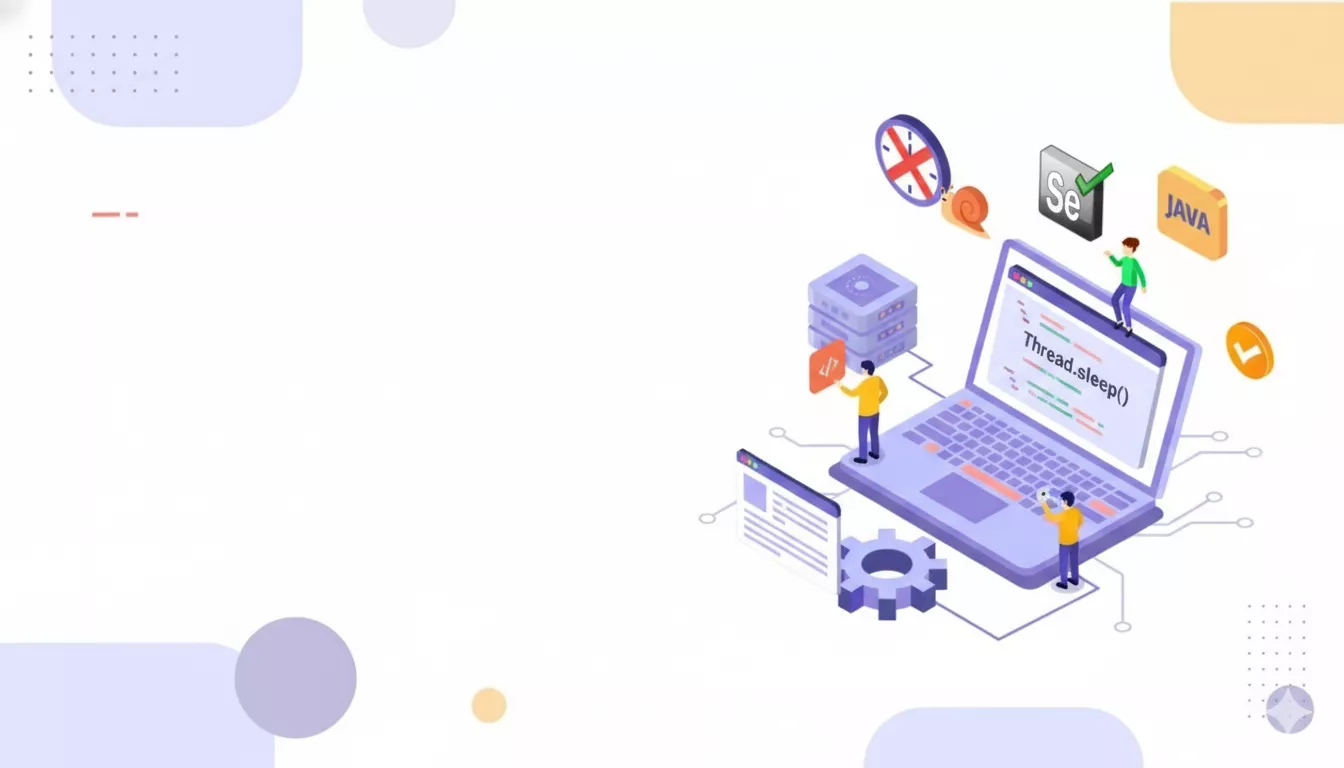The Flakiness Crisis: Why Your Automation Scripts Are Unreliable
As a professional QA Engineer, I can tell you the single greatest enemy of test automation is flakiness which is Java Explicit Waits. Flaky tests are the ones that pass 9 out of 10 times but fail unexpectedly on the 10th run, often without any changes to the application code. This lack of reliability destroys developer confidence in the automation suite and ultimately wastes enormous amounts of time investigating false failures.
The root cause of nearly all flakiness is a synchronization issue.
Understanding the Core Problem: Synchronization Issues
Modern web applications aren’t built like static HTML pages anymore. They are highly dynamic, leveraging AJAX calls and JavaScript frameworks (like React, Angular, or Vue) to load elements, data, and user interface components asynchronously.
When your Selenium script executes a command like
driver.findElement(By.id("username"))it interacts with the Document Object Model (DOM) as it exists at that exact nanosecond. However, a critical button or input field might be present in the DOM but not yet interactive or visible because its data is still being fetched from the server. The script proceeds, fails to interact with the half-loaded element, and throws an exception, resulting in a flaky test.
The Cost of Thread.sleep(5000)
When beginners encounter synchronization problems, the immediate, painful solution is
Thread.sleep(5000);While this simple line of Java code forces the script to pause for 5,000 milliseconds (5 seconds), it’s a terrible practice that guarantees one of two negative outcomes:
Over-Waiting (Wasted Time): If the element loads in 2 seconds, your script waits an unnecessary 3 seconds. Scaled across a suite of hundreds of tests, this adds hours of dead time to your CI/CD pipeline.
Under-Waiting (Flaky Failure): If the network is slow or the server is under heavy load, the element might take 6 seconds to load. Your script stops waiting after 5 seconds and still fails, proving the static wait was useless.
Using Thread.sleep() is like waiting for a slow bus by looking away from the road for a fixed time. You either wait too long, or you miss it entirely. We must do better.
The Three Pillars of Java Selenium Explicit Waits
Professional automation relies on the concept of dynamic waiting, where the script pauses only as long as necessary, checking for a condition to be met before proceeding. Selenium provides three primary mechanisms for achieving this.
Implicit Waits: The “Set and Forget” Method
Implicit Waits are applied globally to the entire session life of the WebDriver instance. You configure it once, and the driver will then wait for a specified maximum time whenever it attempts to find an element that isn’t immediately available.
Use Case: Waiting for the presence of an element in the DOM.
The Drawback: Implicit waits only wait for the presence of an element, not its interactivity or **visibility**. If an element is in the DOM but obscured or disabled, the script will pass the wait and fail on the next action (.click()), still causing flakiness. For this reason, many experienced QA engineers avoid them.
Explicit Waits (WebDriverWait): Your Automation Superpower
Explicit Waits are the gold standard of Selenium synchronization. They allow you to define a single, specific condition that must be met for a single element before the script proceeds.
The key advantage is that the script only waits for the condition to be true, and then immediately moves on. If the condition is met in 200 milliseconds, the script continues immediately, maximizing speed. If the condition takes 8 seconds, the script waits up to your maximum timeout, maximizing reliability.
We achieve this in Java using the WebDriverWait class combined with the ExpectedConditions utility class.
Fluent Waits: Fine-Grained Control Over Polling
The FluentWait is an advanced version of the Explicit Wait. It allows the user to:
Specify the maximum waiting time (like
WebDriverWait).Specify the polling frequency (how often Selenium checks for the condition).
Specify which exceptions to ignore while waiting (e.g., ignoring a
NoSuchElementExceptionduring the polling period).
While powerful, for 90% of scenarios, the standard WebDriverWait is sufficient and cleaner.
Mastering WebDriverWait and ExpectedConditions in Java
Implementing robust Explicit Waits requires two key classes from the Selenium library: WebDriverWait and ExpectedConditions.
Basic Reusable Explicit Wait Method
The best practice is to centralize your wait logic in a reusable method. This is the template that should live in your base test or helper class:
import org.openqa.selenium.support.ui.WebDriverWait;
import org.openqa.selenium.support.ui.ExpectedConditions;
import java.time.Duration;
public class WaitHelper {
private final WebDriver driver;
private final int TIMEOUT_SECONDS = 20;
public WaitHelper(WebDriver driver) {
this.driver = driver;
}
/**
* Waits for an element to be visible on the page before proceeding.
*/
public WebElement waitForVisibility(By locator) {
WebDriverWait wait = new WebDriverWait(driver, Duration.ofSeconds(TIMEOUT_SECONDS));
return wait.until(ExpectedConditions.visibilityOfElementLocated(locator));
}
}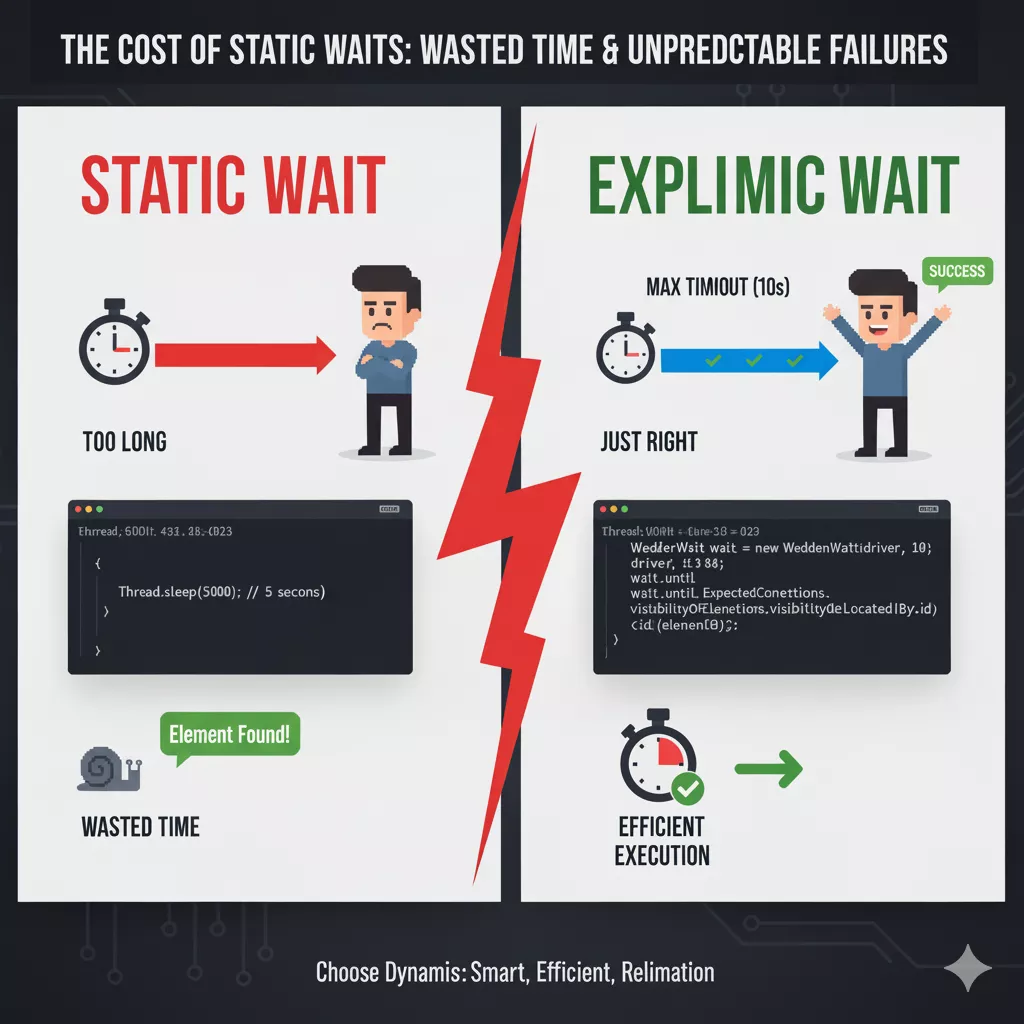
Waiting for Element Visibility
One of the most common reasons for a test failure is attempting to interact with an element that hasn’t fully rendered or is initially hidden.
We use ExpectedConditions.visibilityOfElementLocated():
// Example: Wait until the success message alert box is visible
waitHelper.waitForVisibility(By.id("success-alert"));
String alertText = driver.findElement(By.id("success-alert")).getText();
System.out.println("Alert Text: " + alertText);This guarantees that the script will not try to get the text until the element is actually displayed on the screen, solving a significant class of failures.
Waiting for Element Clickability
This is arguably the most critical and frequently overlooked condition. An element can be visible (in the DOM and displayed) but not yet **clickable** (e.g., if a loading overlay is still covering it, or the JavaScript event listener hasn’t attached yet).
We use ExpectedConditions.elementToBeClickable():
// Example: Wait until the submit button is ready to be clicked
WebElement submitButton = waitHelper.waitForClickability(By.xpath("//button[@id='submit-btn']"));
submitButton.click();Note: When writing robust automation, always prioritize waiting for clickability over mere visibility when the next action is a .click().
Advanced Condition Handling
Beyond visibility and clickability, ExpectedConditions offers a rich set of conditions for handling complex scenarios:
textToBePresentInElement(): Waiting for a specific text value (like a dynamically updated account balance) to appear in an element.numberOfWindowsToBe(): Critical for handling pop-up windows and ensuring the desired number of windows or tabs are open before switching.alertIsPresent(): Waiting for a JavaScript alert to appear so you can switch to it and calldriver.switchTo().alert().accept().invisibilityOfElementLocated(): Waiting for a loading spinner or progress bar to disappear before interacting with the main page content.
You can also combine conditions using Java’s logical operators within the until() method for highly specific checks:
// Code Block 2: Waiting for EITHER of two elements to become visible
wait.until(ExpectedConditions.or(
ExpectedConditions.visibilityOfElementLocated(By.id("login-form")),
ExpectedConditions.visibilityOfElementLocated(By.id("error-message"))
));This is a powerful technique for handling branching logic, like verifying if the login form loaded or if the login failed with a specific error message.
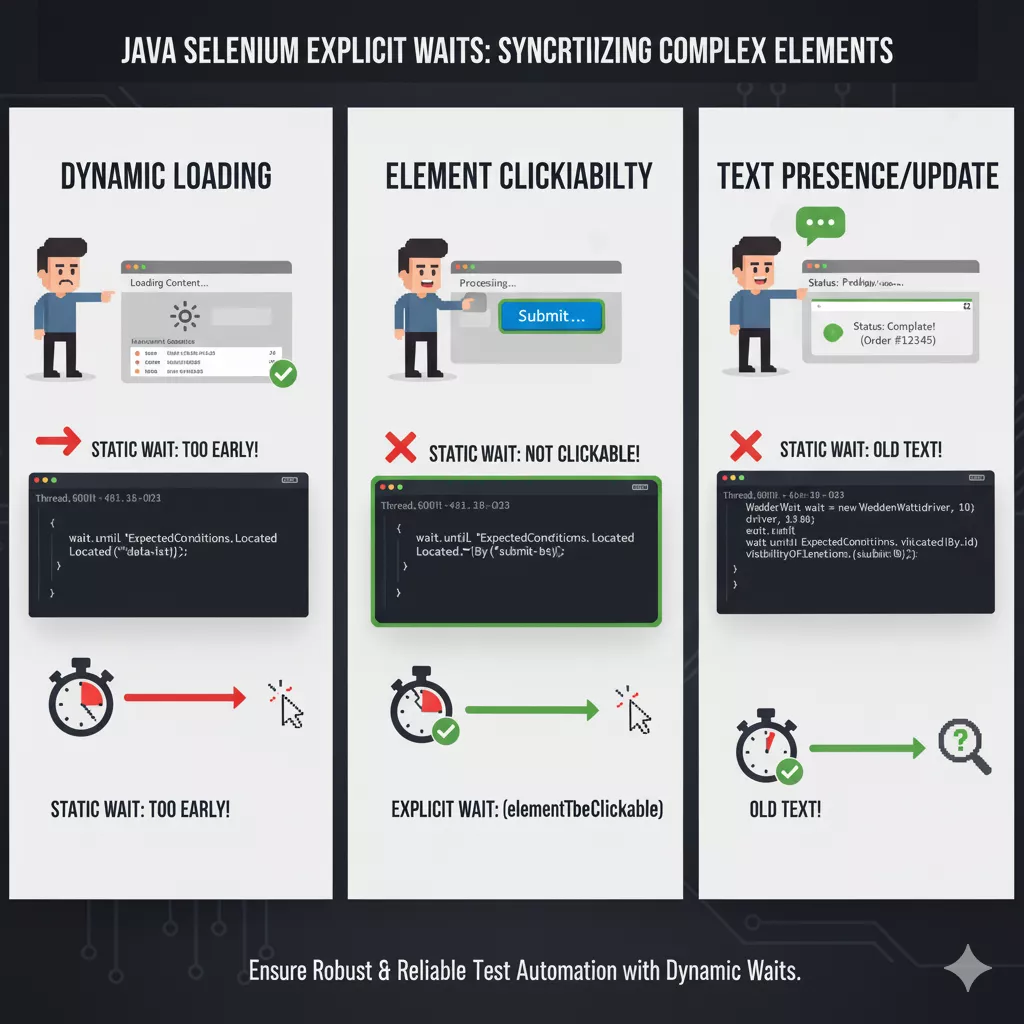
Writing Robust and Scalable Waits (QA Best Practices)
Centralizing Wait Logic: The Power of Helper Classes
Never hardcode new WebDriverWait() into your test methods. As shown in Code Block 1, the best practice is to encapsulate all wait logic within a dedicated helper class or a base page class. This ensures:
Single Source of Truth: If your team decides to change the global timeout from 20 seconds to 30 seconds, you change it in one place only.
Abstraction: Your test code remains clean and focused on what to test, not how to wait.
Integrating Waits into the Page Object Model (POM)
A truly optimized Page Object Model takes the responsibility of synchronization away from the test layer. Every method within a Page Object should include the necessary wait logic.
For instance, your LoginPage class method shouldn’t be called clickLoginButton(); it should be called waitForAndClickLoginButton().
This practice, combined with Choosing the right locator strategy (a concept covered in detail in our article on **XPath vs CSS Selector for Selenium**), makes your page classes completely robust and resistant to UI changes. **A truly optimized Page Object Model** is the only way to build a scalable test suite.
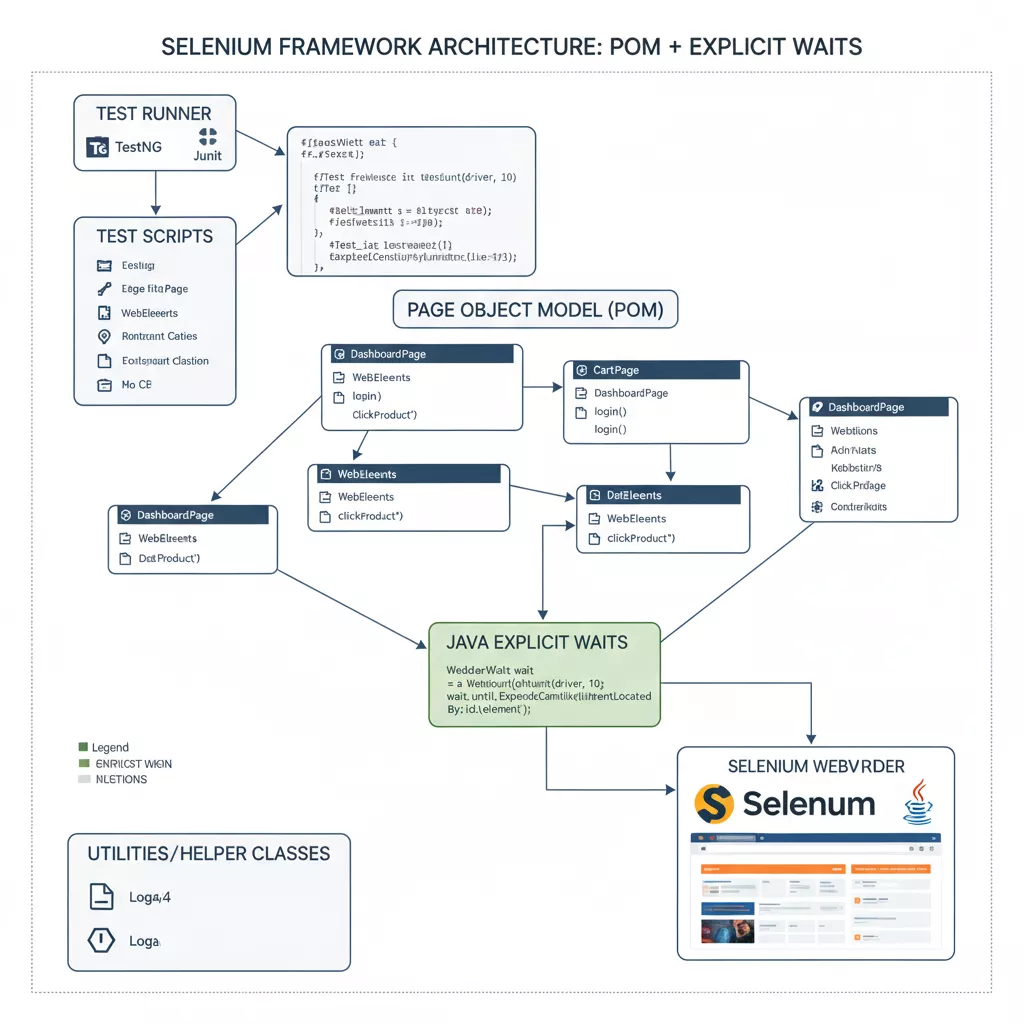
Handling Common Exceptions Gracefully
When a wait timeout is reached, Selenium throws a TimeoutException. A professional framework should never just crash.
You must implement retry logic and proper exception handling. If a test fails due to a timeout, you can log the failure, take a **screenshot** (as we discussed in our last technical note), and then safely proceed to the cleanup phase of the test.
Furthermore, implementing a global retry strategy is a critical final layer of defense. For tests that randomly fail due to ephemeral network issues, an automatic re-run can save the CI/CD build. To learn how to implement this final safety net using TestNG listeners, check out **Eliminating Flakiness entirely with test retries** in our article, **Solving the Flaky Test Crisis**.
Conclusion: The Mark of a Professional Framework
The simple shift from the static, unreliable Thread.sleep() to the dynamic, condition-based WebDriverWait is arguably the biggest leap you can make from being a script recorder to a professional QA automation engineer. It transforms your scripts from being a fragile burden into a reliable asset.
When you master **Java Selenium Explicit Waits**, you gain the ability to accurately reflect a system’s true quality, free from the noise of synchronization failures. This is the foundation of high-speed, enterprise-grade Continuous Integration and Continuous Delivery (CI/CD) pipelines.
Building stable, high-performance frameworks is not just a skill—it’s a commitment to quality. If your team is struggling to implement these core principles at scale, that’s where my framework expertise delivers immediate value, turning development bottlenecks into streamlined efficiency.
For further reading on the core methods discussed here, consult the official **Selenium Documentation** or a reputable Java best practices article.
Written by: Mir Monoarul Alam
Software QA Engineer | Web Developer